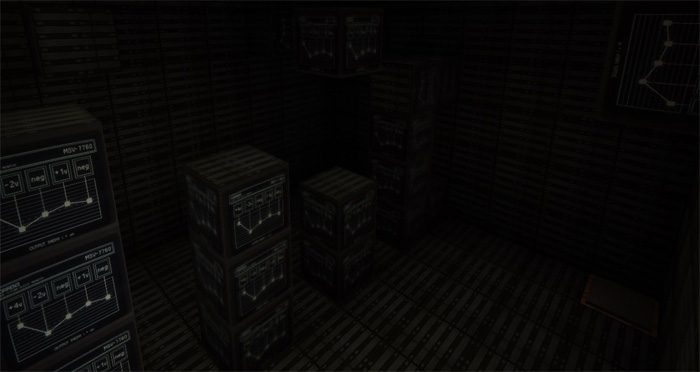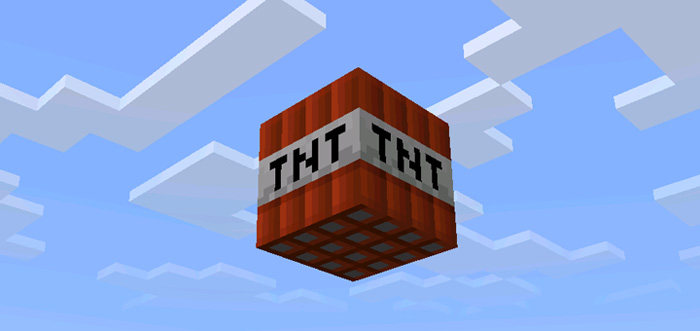This map features Stonehaven, Swampton and Skrimville which are three fantasy towns featured in one map. It is without hesitation one of the best medieval maps available for Minecraft Pocket Edition. Not only are they insanely huge but they are also incredibly detailed and I’ve literally spent over two hours exploring and yet I haven’t seen it all. shrimp1970 has spent years building these cities and the result is just astonishing!
Creator: shrimp1970, Twitter Account
Updated: 16 April, 2017
This map features three different cities (or towns) and multiple separated structures. This post has been designed to provide you a basic outline of the different structures you can explore in this map. Use the links in the list to view a specific section of the post.
Stonehaven is a majestic fortress built into the natural terrain of a massive mountain with dramatic overhanging cliffs and epic views. On the inside of the fortress there are tens of structures which include residential houses, an armory, a throne room and much more.
Coordinates: -179, 71, 1207
All of the interiors are extremely detailed and most are designed for some kind of purpose. If you want to get the most out of it I recommend using the John Smith Legacy texture pack.
The throne room can be found in one of the big structures somewhere in the main center of Stonehaven. It’s quite hard to find, but nonetheless another great creation.
Swampton is an amazingly detailed town situated in a swamp. Boat is recommended for anyone who intend to visit as most of the houses are in the water. There are many residential houses, high-rises and bridges. You will also find an opera house, a jousting arena, a cathedral and then last (but not least) the Forbidden Palace which towers over the city.
Coordinates: 140, 64, 608
The prison of Swampton. Here you will find the most hardened criminals.
Every interior of every house is beautifully furnished and decorated.
The Forbidden Tower is an epic structure which looms over the city.
I’ve said it before, but don’t forget to check out the interiors. Everything is so amazingly detailed!
Skrimville is the second medieval town. It is located not that far from Swampton and it shouldn’t take too long to get there by foot. Back in July (2016) was the first time I tested Skrimville and it hasn’t changed much since then. It’s still just as amazing and includes every type of structure which I could possibly want and imagine in a medieval city.
Coordinates: -53, 68, 311
The Pit of Doom is really an adventure by itself. It’s a tall structure which is located basically on the border of the two cities. It’s lit up by huge torches and a moat of lava so it definitely stands out and shouldn’t be too difficult to find.
Coordinates: 90, 69, 420
Hint: Follow the water.
Don’t forget to bring your sword!
Desert Pyramid: To get there you first need to go to Skrimville and find the castle nearest the windmill. Somewhere around there you will find an entrance to the rails. Rails coordinates: 48, 16, -16.
Place a minecart on the rails and start riding. It’s going to take several minutes before you reach an end. But when you do then simply walk straight ahead down some stairs and then when you enter a room with chests take a turn to the right and walk up those stairs.
And voila! There you are! Pyramid coordinates: 2068, 70, 5.
Nether Castle: You can access the Nether through a portal which can be found in the center of Skrimville. Once you’ve arrived teleport (/teleport ) to the following coordinates: 15, 34, 102.
If you find out how to get to the castle without using the coordinates please share some instructions in the comments.
Lighthouse: You can find shrimp1970’s instructions of how to find it in the comments by clicking here. You can also just teleport there by using the following coordinates: -2873, 122, 126.
Warning: The file size for this map is quite big: ~167 MB