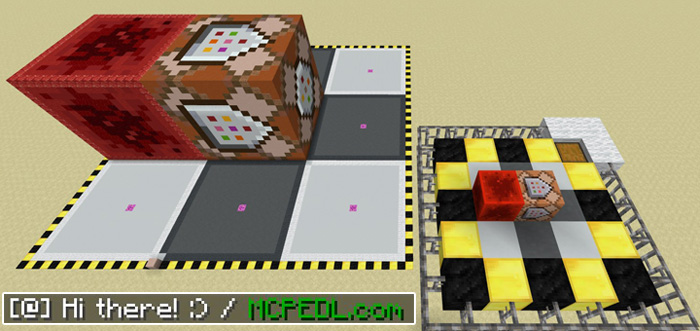This map features a huge command block creation which has similar functionalities to a normal command block. There are some limitations though. For example, you can only use a few different blocks and the building area is limited to a grid of 9 x 9 blocks. It’s still a pretty cool creation for anyone who have a basic understanding of command blocks.
Creators: Pastimeboy (Twitter), Jhomes (Twitter)
After entering the map you will find yourself on a small platform which works in sync with the platform on the ground. Any of the actions which happen on the small (or big) platform will be translated to the other platform.