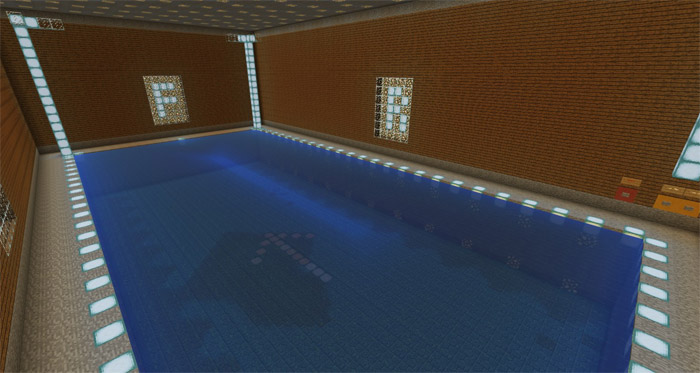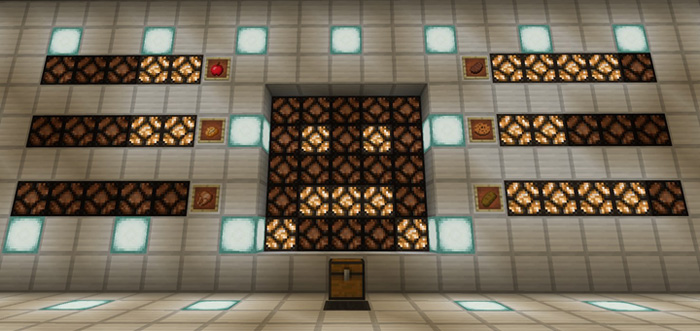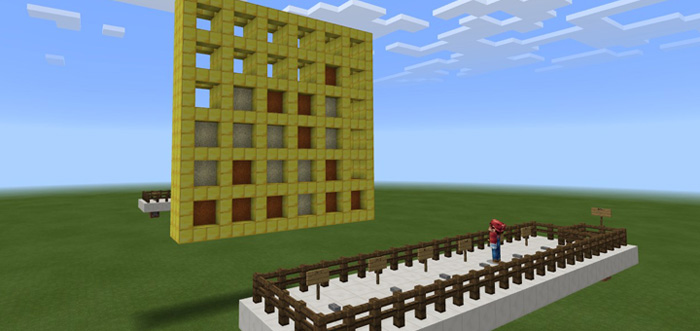This is a PvE arena map where you are challenged to fight hostile mobs in four separate arenas. You can either team up with up to five friends or play it alone to harness your skills in battle. There are plenty of different classes (with unique kits for each) and it’s definitely one of the best maps you can play if you are up for a hard challenge.
Creator: Otonomega, Twitter Account
The first thing which you should do is to take some time to read the instructions in the lobby. Once you’re done with that then it’s time to select a class.
Don’t forget to set a difficulty level before ultimately starting the minigame.
The arena battle won’t really start until you’ve press a button in the arena for it to start. However, the waves are automatic so you have to be fairly quick to kill the enemies because quite soon another wave is going to spawn.
The only downside which perhaps could be fixed for another update or a sequel is to make the arenas larger. It gets crowded quickly, especially if you are multiple people playing the map. But that also surely creates some intense and fun gameplay.
Mob Arena Battles 1: Revamped Edition is based on the original Mob Arena Battles 1 which is another map created by the same creator (but under a different name back then). This map was created to bring it back in a new flavor and a sequel are likely to come out soon!
This map includes some of the following improvements in comparison to the older maps.
Here’s a list of the previous maps.
Download